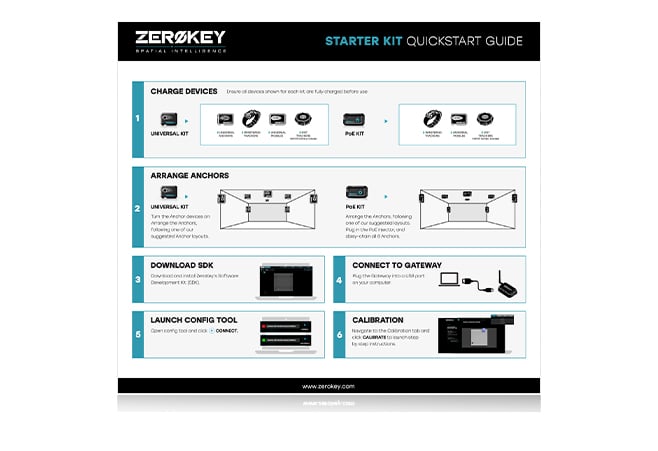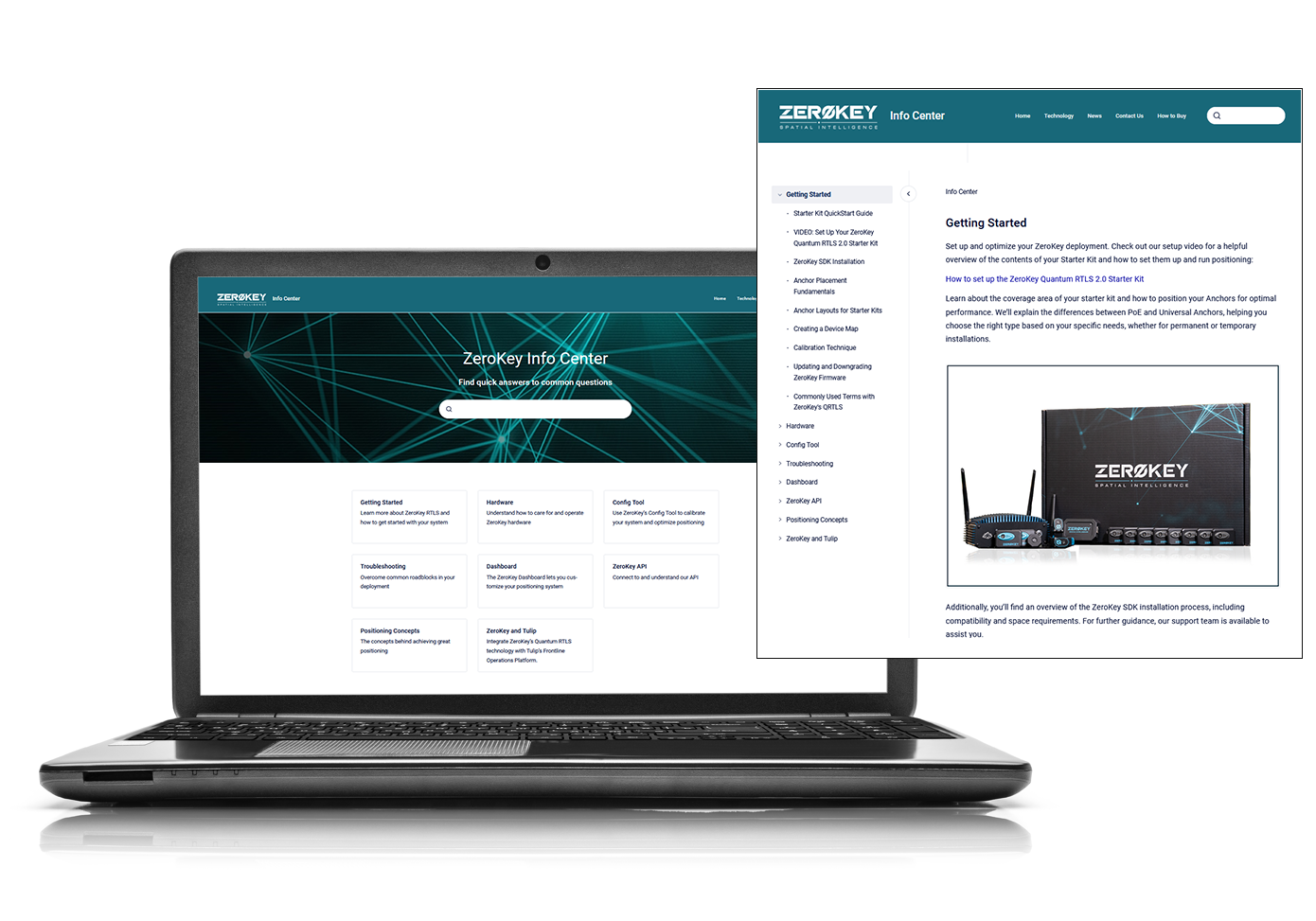QUANTUM RTLSSTARTER KIT RESOURCES
Quick Start Guide, How-To Video & Detailed Instructions
QUANTUM RTLS 2.0STARTER KIT RESOURCES
Quick Start Guide, How-To Video & Detailed Instructions
Getting Started
The Quantum RTLS 2.0 Starter Kit includes everything you need to get a positioning project up and running in minutes. Set up a live coverage area, deploy the anchors, and track the mobile nodes with 1.5 mm accuracy in real-time. In addition to the included hardware, the Starter Kit grants you access to ZeroKey’s RTLS Management Software and Spatial Intelligence Platform via the Edge Compute Device. The system offers unparalleled flexibility, simplicity and scalability to support a range of coverage areas, from facility-wide tracking to complex production workflow tracking. Download the Quick Start Guide below for step-by-step instructions!
Video Instructions
Congratulations on your purchase of a ZeroKey Starter Kit! The video below will walk you through your first-time set up. We recommend downloading the Quick Start Guide above (if you haven’t already done so) and following along with the video to get your system operational.
Additional Resources
Looking for additional information or troubleshooting tips? The ZeroKey Info Center is a useful resource that contains articles, step-by-step guides, and answers to frequently asked questions. If you require further assistance, please contact your dedicated Customer Success Specialist and they would be happy to assist you.
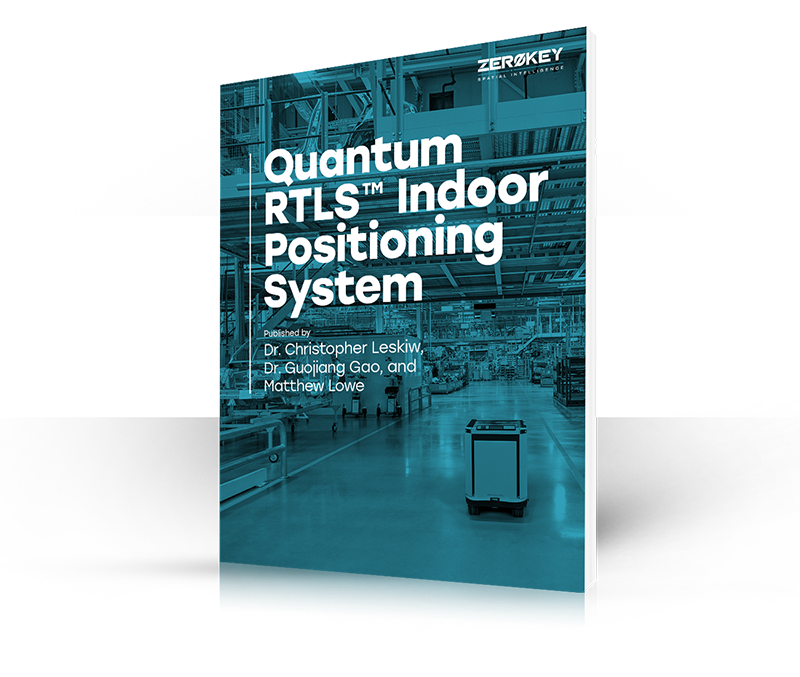
WANT MORE INFO?
DOWNLOAD OUR WHITE PAPER
ZeroKey’s Quantum RTLS 2.0 technology is backed by more than thirty patents and extensive research and development! Want to learn why we’re the most accurate RTLS technology in the market? Read all about it in our white paper.
CALGARY
HEAD OFFICE
3120 – 12 St. NE
Calgary, Alberta T2E 8T3
RESOURCES
SITE MAP
CALGARY
HEAD OFFICE
3120 – 12 St. NE
Calgary, Alberta T2E 8T3